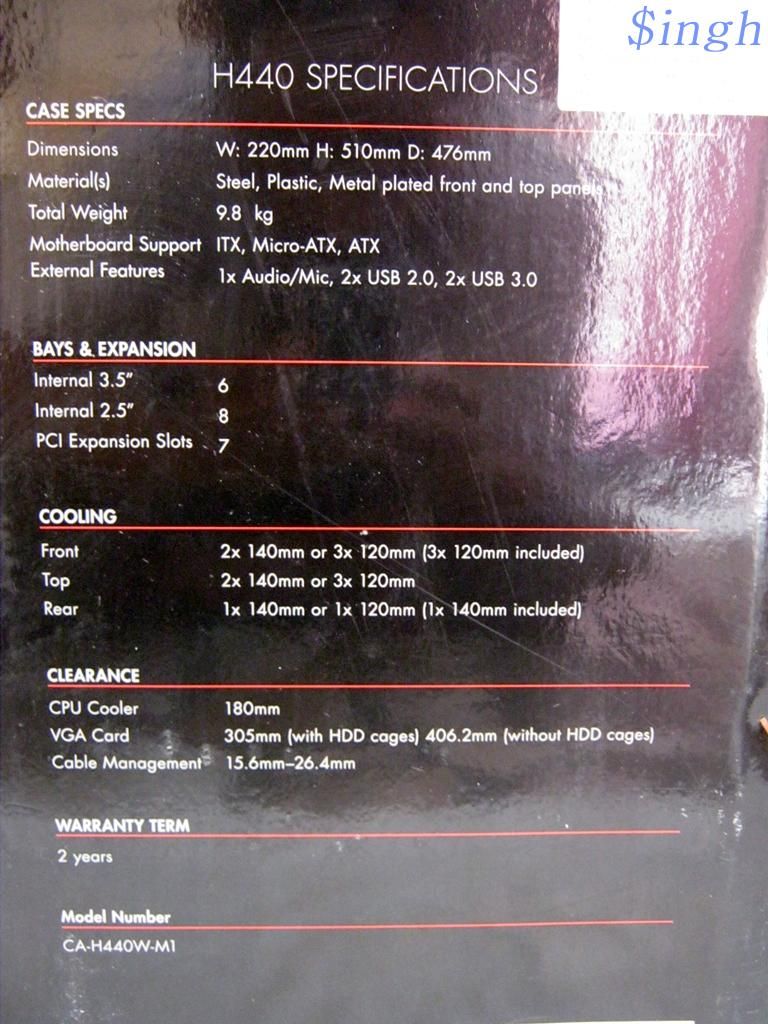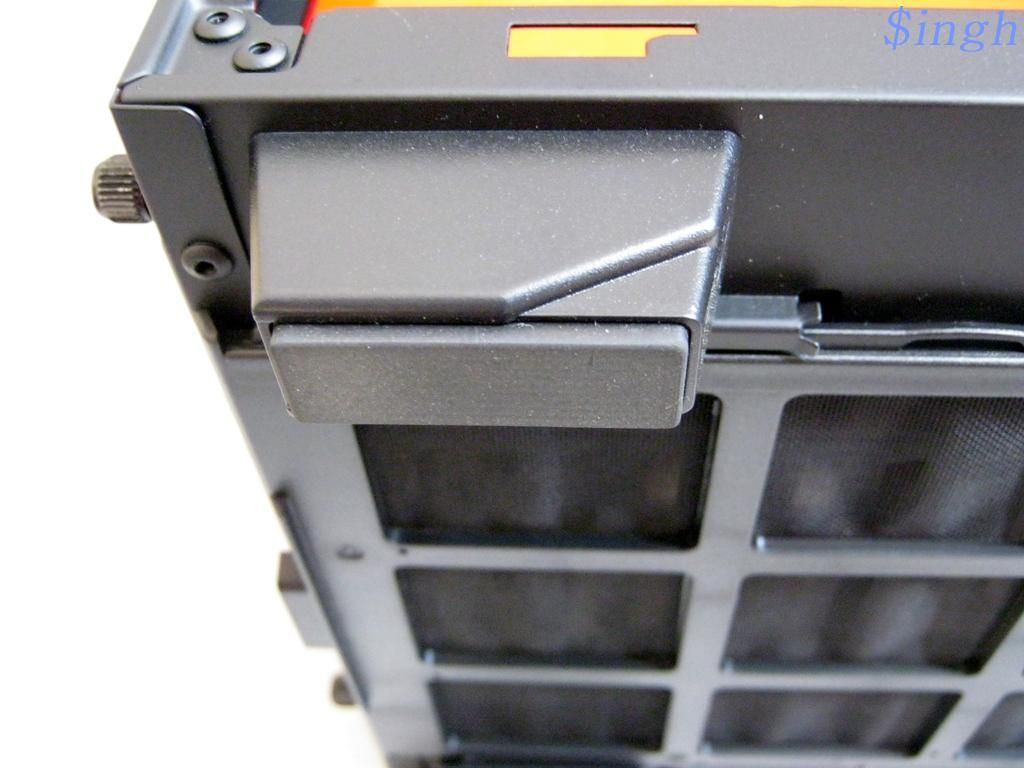Today we are having Nzxt H440 Chassis on our test bench for review from Nzxt H series that's designed to provide whisper quiet performance with a super clean look. Nzxt is a Los Angeles-based company that founded in 2004 and within its 9 years of release it has become extremely popular in the enthusiast community.
The new H440 is focused on absolute silence and high cooling performance for which it is being packed out with Sound proof rubber sheets, thick panels, extensive ventilation options and four pre-installed fans. The H440 chassis is available in two different color schemes; white with black accents and black with red accents. Below are the specifications in which there is room for six 3.5″ drives and two 2.5″ drives in 6+2 format. In cooling system, there are 3x120mm FN V2 fans in front and 1x 140mm FN V2 at the rear. There are 3 filters that are included in the case, i.e. 1 in front and 2 at bottom of case. Nzxt provides huge GPU clearance of 294mm with hdd case and 402mm without hdd case.
Features and Specifications
NZXT H440 Mid-Tower Case Key Features:
• Mid-tower PC case with sleek, clean styling
• Available in matte black with red accents or gloss white with black accents
• Four NZXT FN V2 case fans preinstalled
• Removable dust filters
• Large side window
• Lighted NZXT logo on the side and two LED lights on the back panel
• Support for up to eight internal HDDs/SSDs
• Support for water-cooling radiators: front, top, and/or back
• Can mount radiators up to 360mm in length
• Cable routing cutouts with rubber grommets
• Large CPU backplate cut out for easy CPU cooler upgrades
• Top panel has 2 USB 3.0, 2 USB 2.0 and audio in/out ports
• Thumbscrew side panel removal for quick access
• Supports ATX, Micro-ATX, and Mini-ITX motherboards
• 2-Year warranty
Specifications:
· Case Type: -Mid Tower
· Dimension: -510 (L) X 220 (W) X 475 (H) mm (20 x 8.6 x 18.7 inch)
· Side Panel: -Window
· Color: -Exterior & Interior: Black
· Cooling System:-
Front (intake): 3x 120 mm Fan (included)
Side (intake / exhaust): None
Rear (exhaust): 1x 140 mm (included)
Top (exhaust) :3 x 120mm or 2 x 140mm Fan (optional)
Bottom (intake): None
· Material: -SECC Steel, ABS Plastic
· Drive Bays:-
Accessible: 0 x 5.25’’ (None)
Hidden: 6 x 3.5’’ / 2x 2.5"
· Expansion Slots: -7
· Motherboards: -Mini-ITX, Micro-ATX, ATX
· I/O Ports: -2 X USB3.0 / 2 X USB2.0 / 2 x HD AUDIO
· PSU: -Standard ATX PSU (optional)
· LCS Compatibly:-
Radiator Support: Front: 2 x 140 or 3 x 120mm
Top: 2 x 140 or 3 x 120mm
Rear: 1 x 140/120mm
· Other:-
GPU Clearance With HDD Cage: 294mm
GPU Clearance Without HDD Cage: 406.2mm
CPU Cooler: 180mm
Preview:-
Exterior
The H440 mid-tower has been made up from steel and plastic with an entire front panel of the plastic frame. The side panel facilitates a good view of the internal components. The right side panel is just a neat and tidy plain panel, which is also held in place by a pair of quick release thumb screws. The thumb screws responsible for holding the side panels and hard drive bays in place stay attached to their mounts once they're unscrewed, preventing them from getting lost. There is no extra ventilation on this side of the top panel expect from one side, however, there is ventilation on the right side of the front panel to allow airflow to any front mounted cooling. The front panel is super clean and bold looking, with a solid black panel, no door panel to open, just a minimalist angled cut-away at the top left corner and a small nzxt logo at the bottom.
The I/O ports are aligned on the top with the power button to the left, along with the reset button above it and 2x USB 2.0 ports on the right side with 2x USB 3.0 ports along with Headphone and microphone ports. On the right there is a 140mm adjustable fan and 2 water inlet holes and 7 expansion slots below it.
The underside of the chassis has four durable feet that provide plenty of clearance for the PSU air intake, which comes fitted with a slide out washable dust filter. The front dust filter will help to provide clean airflow to any front mounted cooling with the same configuration as on the top panel i.e two 140mm or three 120mm fans / radiator setups. The front and both side panels are packed with sound damping material to lower the noise.
Interior
On the Inside as 5.25" drives are not included in the case yet the H440 isn't really that much smaller, it measures 220mm x 510mm x 475.3mm in size, which means plenty of space for internal components. It supports CPU cooler height up to 180mm and graphics cards measuring up to 294mm with HDD bay and 406mm without HDD bay. Instead of having visible hard drive bays, each tray is hidden behind a sheet of metal which continues the clean and sleek internal design choice. One of the best feature of this case is that the power supply has its own compartment with a glowing NZXT logo on it and the top of the compartment has two ssd drive trays and the cables of ssd can be routed neatly through the pre-drilled holes in the PSU cover. Cable Management is easy with the rubber grommets and the holes above and below the motherboard tray.
There is also a large cutout on the motherboard tray for easy access to the install the CPU cooler without removing the motherboard. At the top rear a 140mm NZXT FN V2 exhaust fan is installed. The case supports ATX, MicroATX, and ITX sized motherboards with the standoffs preinstalled for a full ATX board. The top from the inside has much clearance with the same configuration as of the front panel for fans or radiator. From the back on the left hand side you’ll find five 3.5” drive bays that can accommodate both 3.5” and 2.5” drives. Each tray is held in with two thumb screws which can be easily removed, and to reduce the vibration for the 3.5” drives, rubber rings are installed in the tray.
A noticeable small black PCB behind the motherboard is a fan hub, which can support up to ten 12v 3pin fans which takes power from a single 4 pin Molex connector through a 3pin header. Nzxt also installs an LED hub, which controls the front panel I/O LED and the Nzxt logo on the PSU shroud.
Installation
There’s plenty of clearance for all major components and cable routing is easy because of rubber grommets and holes in PSU shroud. You can install a 3.5" drive by using a screw driver and some screws, and can also install 2 ssd on the top of PSU compartment. Behind the motherboard tray there is a bit lack of space because of the thick rubber form on the side panel, but luckily all the unnecessary cables can hide in the PSU compartment.
Summary
There are many cases in the market and to stand out in the crowd a case must have some unique features that can attract buyers. The H440 certainly has a few things that stand out and with one of the most appealing designs. The case with door less design, no external drive bays,clean looks and comes with a 3/4 window on the left side panel makes it a unique and interesting case. The heavy use of plastic and steel makes the construction quality good with the case weigh around 10kg. The case lacks of the fan controller and the area behind the motherboard tray. Cable routing holes are placed well and PSU shroud does a good job of hiding excess wires.
The Good
Looks clean
Fan Hub
PSU compartment
Extensive support for cooling
Sound dampening material
The Bad
Less room behind motherboard tray
No optical drive space
Specially Thanks to Primeabgb for providing the review sample.